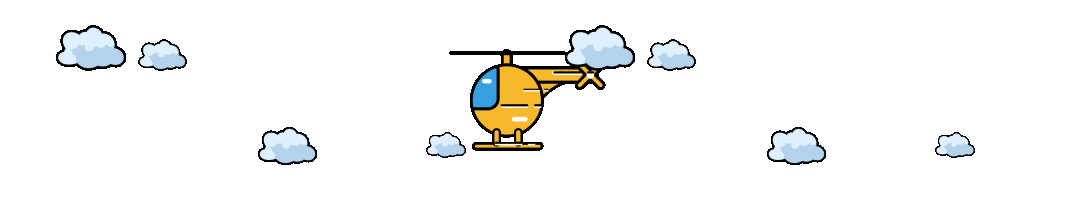第08篇:Data Binding类型绑定

公众号: 西魏陶渊明
CSDN: https://springlearn.blog.csdn.net (opens new window)
天下代码一大抄, 抄来抄去有提高, 看你会抄不会抄!
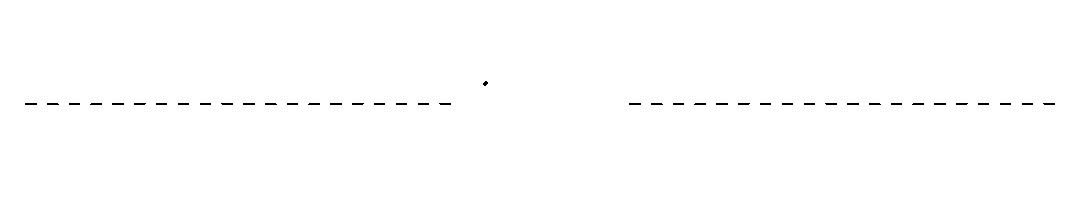
# 一、前言
# 1.1 什么是数据绑定?
本文我们所描述的数据绑定可以理解成。
- 将结构化的数据文本, 转换成Java对象。
- 通过Spring提供的API方式,而不通过反射的方式将属性信息,绑定到Java对象。
# 1.2 为什么需要数据绑定API呢?
为什么需要数据绑定呢? 因为在Spring中很多地方都使用到了数据绑定,通过提供统一的API,有以下这些好处。
- 不使用反射,给开发者提供了一种更优雅的方式。
- 逻辑业务收口,将Spring中自带的很多功能进行组合,通过一个API的方式进行业务收口,而不是要开发者自己去组装Spring已有的功能。
- 通过提供标准的API的方式,在标准API中暴露扩展点,方便开发者二次开发,定制转换逻辑。
# 1.3 Spring中常见的数据绑定有那些?
在Spring中随处可见参数的绑定如下。
- 比如
@RequestBody如何将参数绑定到实体对象上。 - 应用配置信息如何通过
@ConfigurationProperties将参数绑定到配置实体类中 - 参数绑定如何实现,弱类型绑定绑定。即: 下划线自动转驼峰,忽略字母大小写。 ConfigurationPropertiesBinder
如果你有下面这些疑问,那么本篇文章将会告诉你这些问题的答案,希望对你有用。
# 二、数据绑定API
在回答 1.3 提出的问题前,我们先了解下在Spring中有那些能进行数据绑定的工具类把。
为了方面演示,首先我们这里先定义一个实体。
@Data
@ToString
public class User{
@NotBlank(message = "name 不能为空")
@Size(min = 2, max = 120, message = "不能小于2字符,大于120字符")
private String name;
@Max(value = 120, message = "年龄不能大于120")
@Min(value = 0, message = "年龄不能小于0")
private Integer age;
@NotEmpty(message = "家庭成员不能为空")
@Size(max = 4, message = "数量不能超过4个")
private List<String> membersFamily;
@NotNull(message = "地址不能为空")
private Address address;
}
2
3
4
5
6
7
8
9
10
11
12
13
14
15
16
17
18
19
# 2.1 BeanWrapper
首先分享一个简单的用法,使用这种方式我们可以给一个实体对象,进行属性的绑定。(PS: 如果你看过Spring自动注入的原理,会发现也会用到BeanWrapper:AbstractAutowireCapableBeanFactory#autowireBean )
下面我们给User对象进行属性的绑定。
@Test
public void testBeanWrapper() {
User emptyUser = new User();
BeanWrapper beanWrapper = new BeanWrapperImpl(emptyUser);
beanWrapper.setPropertyValue("name", "Jay");
beanWrapper.setPropertyValue("address", new Address("中国"));
beanWrapper.setPropertyValue(new PropertyValue("age", "32"));
beanWrapper.setPropertyValue(new PropertyValue("membersFamily", Arrays.asList("谢霆锋", "孙悟空")));
System.out.println(emptyUser);
// User(name=Jay, age=32, membersFamily=[谢霆锋, 孙悟空], address=Address(name=中国, oneAddress=null, twoAddress=null))
}
2
3
4
5
6
7
8
9
10
11
BeanWrapper还可以针对字段进行定制转换逻辑,我们看下面这几个API.
void registerCustomEditor(Class<?> requiredType, PropertyEditor propertyEditor)如果不指定字段名称,可以只针对类型进行定制。void registerCustomEditor(@Nullable Class<?> requiredType, @Nullable String propertyPath, PropertyEditor propertyEditor)根据类型 + 字段名注册。PropertyEditor findCustomEditor(@Nullable Class<?> requiredType, @Nullable String propertyPath);根据类型获取属性编辑器
- 给name字段绑定时候,将value转换成小写。
@Test
public void testBeanWrapper2() {
BeanWrapper beanWrapper = new BeanWrapperImpl(User.class);
// String类型,属性是name的,将属性自动转换成小写。
beanWrapper.registerCustomEditor(String.class, "name", new PropertyEditorSupport() {
@Override
public void setAsText(String text) throws IllegalArgumentException {
super.setValue(text.toLowerCase(Locale.ROOT));
}
});
beanWrapper.setPropertyValue("name", "Jay");
beanWrapper.setPropertyValue("address", new Address("中国"));
beanWrapper.setPropertyValue(new PropertyValue("age", "32"));
beanWrapper.setPropertyValue(new PropertyValue("membersFamily", Arrays.asList("谢霆锋", "孙悟空")));
// User(name=jay, age=32, membersFamily=[谢霆锋, 孙悟空], address=Address(name=中国, oneAddress=null, twoAddress=null))
System.out.println(beanWrapper.getWrappedInstance());
}
2
3
4
5
6
7
8
9
10
11
12
13
14
15
16
17
除此之外,Spring中还有很多内置的属性编辑器,如下表格。
| Class | 作用 |
|---|---|
| ByteArrayPropertyEditor | 将字符串转换为相应的字节表示形式。BeanWrapperImpl默认注册。 |
| ClassEditor | 将表示类的字符串解析为实际类,反之亦然。当找不到类时,将引发IllegalArgumentException。默认情况下,由BeanWrapperImpl注册 |
| CustomBooleanEditor | 布尔属性的可自定义属性编辑器。默认情况下,由BeanWrapperImpl注册,但可以通过将其自定义实例注册为自定义编辑器来覆盖。 |
| CustomCollectionEditor | 集合的属性编辑器,将任何源集合转换为给定的目标集合类型。 |
| CustomDateEditor | java.util的可定制属性编辑器。日期,支持自定义DateFormat。默认情况下未注册。用户必须根据需要以适当的格式注册。 |
| CustomNumberEditor | 任何Number子类的可自定义属性编辑器,如Integer、Long、Float或Double。默认情况下,由BeanWrapperImpl注册,但可以通过将其自定义实例注册为自定义编辑器来覆盖。 |
| FileEditor | 将字符串解析为java.io。文件对象。默认情况下,由BeanWrapperImpl注册。 |
| InputStreamEditor | 单向属性编辑器,可以获取字符串并(通过中间的ResourceEditor和Resource)生成InputStream,以便可以将InputStriam属性直接设置为字符串。请注意,默认用法不会为您关闭InputStream。默认情况下,由BeanWrapperImpl注册。 |
| LocaleEditor | 可以将字符串解析为Locale对象,反之亦然(字符串格式为[language][country][variant],与Locale的toString()方法相同)。也接受空格作为分隔符,作为下划线的替代。默认情况下,由BeanWrapperImpl注册。 |
| PatternEditor | 将字符串解析为java.util.regex。 |
| PropertiesEditor | 可以将字符串(使用java.util.Properties类的javadoc中定义的格式格式化)转换为Properties对象。默认情况下,由BeanWrapperImpl注册。 |
| StringTrimmerEditor | 修剪字符串的属性编辑器。可选地,允许将空字符串转换为空值。默认情况下未注册 — 必须是用户注册的。 |
| URLEditor | 可以将URL的字符串表示解析为实际的URL对象。默认情况下,由BeanWrapperImpl注册。 |
这些属性编辑器都比较简单,我们只分析其中的一个。CustomBooleanEditor
public class CustomBooleanEditor extends PropertyEditorSupport {
// 当text等于on/yes/1的时候都会自动转换成布尔类型。true
@Override
public void setAsText(@Nullable String text) throws IllegalArgumentException {
}
}
2
3
4
5
6
7
8
# 2.2 Binder
Binder 可以给绑定的对象添加指定的前缀。
@Test
public void test2() {
MockEnvironment environment = new MockEnvironment();
// 下划线,中划线自动转驼峰,大小写不敏感
environment.setProperty("customer.Name", "Jay");
// 大小写不敏感
environment.setProperty("customer.Age", "0");
environment.setProperty("customer.members_family", "周杰伦,谢霆锋,诸葛亮");
environment.setProperty("customer.address.name", "杭州");
environment.setProperty("customer.address.oneAddress", "上城区");
environment.setProperty("customer.address.twoAddress", "学区房");
Binder binder = Binder.get(environment);
User user = new User();
// 这里我们声明所有的前缀都是customer开头
binder.bind(ConfigurationPropertyName.of("customer"), Bindable.ofInstance(user), null);
// User(name=Jay, age=0, membersFamily=[周杰伦, 谢霆锋, 诸葛亮], address=Address(name=杭州, oneAddress=上城区, twoAddress=学区房))
System.out.println(user);
}
2
3
4
5
6
7
8
9
10
11
12
13
14
15
16
17
18
19
# 2.3 DataBinder
setDisallowedFields()设置需要忽略的字段,如果给忽略的字段赋值,就会报错。setAllowedFields()允许绑定的,如果没有指定默认都允许,如果指定了就仅限指定的字段,可以绑定。setRequiredFields()指定的字段必须要有值,不能为null。registerCustomEditor()注册转换逻辑。addValidators(...)添加绑定的验证器。bind()执行绑定动作。validate()执行规则校验。getBindingResult()获取绑定结果信息getTarget()获取绑定后的数据对象
@Test
public void testDataBinder() {
// 绑定那个字段,以及绑定的逻辑
DataBinder dataBinder = new DataBinder(new User());
// 忽略不绑定的,如果有绑定就报错
// dataBinder.setDisallowedFields("age");
// 允许绑定的,如果没有指定默认都允许,如果指定了就仅限指定的字段,可以绑定。
// dataBinder.setAllowedFields("name","address","age");
// 必须要有值,不能为null
dataBinder.setRequiredFields("age");
// 字段转换器
dataBinder.registerCustomEditor(String.class, "name", new PropertyEditorSupport() {
@Override
public void setAsText(String text) throws IllegalArgumentException {
// name转成大写
setValue(text.toUpperCase());
}
});
dataBinder.registerCustomEditor(Address.class, "address", new PropertyEditorSupport() {
@Override
public void setAsText(String text) throws IllegalArgumentException {
// name转成大写
setValue(text.toUpperCase());
}
@Override
public void setValue(Object value) {
if (value instanceof Address) {
((Address) value).setName("Beijing");
}
super.setValue(value);
}
});
// 添加验证规则
dataBinder.addValidators(new Validator() {
@Override
public boolean supports(Class<?> clazz) {
return User.class.equals(clazz);
}
@Override
public void validate(Object target, Errors errors) {
if (((User) target).getAge() <= 0) {
errors.rejectValue("age", "年龄不合法");
}
}
});
PropertyValues pvs = new MutablePropertyValues(
Arrays.asList(new PropertyValue("name", "jar"),
new PropertyValue("age", 0),
new PropertyValue("address", new Address())));
dataBinder.bind(pvs);
// 验证字段
dataBinder.validate();
BindingResult results = dataBinder.getBindingResult();
// org.springframework.validation.BeanPropertyBindingResult: 1 errors
// Field error in object 'target' on field 'age': rejected value [0]; codes [年龄不合法.target.age,年龄不合法.age,年龄不合法.java.lang.Integer,年龄不合法]; arguments []; default message [null]
System.out.println(results);
// User(name=JAR, age=0, membersFamily=null, address=Address(name=Beijing, oneAddress=null, twoAddress=null))
System.out.println(dataBinder.getTarget());
}
2
3
4
5
6
7
8
9
10
11
12
13
14
15
16
17
18
19
20
21
22
23
24
25
26
27
28
29
30
31
32
33
34
35
36
37
38
39
40
41
42
43
44
45
46
47
48
49
50
51
52
53
54
55
56
57
58
59
60
61
62
# 2.4 WebDataBinder 自定义Web请求参数转换器
WebDataBinder 继承自DataBinder Spring允许通过其进行自定义的类型转换,从而将请求参数转换成方法参数。
- 如下我们定义一个get请求,将请求参数转换成 Address对象。
@GetMapping("get")
public String test(@RequestParam("ads") Address address) {
return address.toString();
}
2
3
4
- 首先我们先实现PropertyEditorRegistrar,设置解析的规则
@Component("customPropertyEditorRegistrar")
public class AddressPropertyEditorRegistrar implements PropertyEditorRegistrar {
@Override
public void registerCustomEditors(PropertyEditorRegistry registry) {
registry.registerCustomEditor(Address.class, new PropertyEditorSupport() {
@Override
public void setAsText(String text) throws IllegalArgumentException {
String[] split = text.split("\\|");
Address address = new Address();
address.setOneAddress(split[0]);
address.setTwoAddress(split[1]);
setValue(address);
}
});
}
}
2
3
4
5
6
7
8
9
10
11
12
13
14
15
16
17
- 给WebDataBinder添加转换器
@RestController
public class RegisterUserController
@Autowired
private PropertyEditorRegistrar customPropertyEditorRegistrar;
/**
* 只对当前接口有效
*
* @param binder
*/
@InitBinder
void initBinder(WebDataBinder binder) {
this.customPropertyEditorRegistrar.registerCustomEditors(binder);
}
// GET http://localhost:8080/get?ads=杭州市|上城区
@GetMapping("get")
public String test(@RequestParam("ads") Address address) {
// Address(name=null, oneAddress=杭州市, twoAddress=上城区)
return address.toString();
}
}
2
3
4
5
6
7
8
9
10
11
12
13
14
15
16
17
18
19
20
21
22
# 三、问题解答
# 3.1 @RequestBody 如何将参数绑定到实体对象上
主要思路就是从HttpServletRequest中获取参数,通过读取请求方法的 MediaType 类型,选择对应的
HttpMessageConverter 转换器。
- HandlerMethodArgumentResolver 处理web方法的参数
- HandlerMethodReturnValueHandler 处理web方法的参数

# 3.1.1 执行器请求方法
同时如果请求类的使用到了 @InitBinder 自定义请求参数转换,在这里也会被执行。
// 从Request对象中获取方法参数 getMethodArgumentValues
@Nullable
public Object invokeForRequest(NativeWebRequest request, @Nullable ModelAndViewContainer mavContainer,
Object... providedArgs) throws Exception {
Object[] args = getMethodArgumentValues(request, mavContainer, providedArgs);
if (logger.isTraceEnabled()) {
logger.trace("Arguments: " + Arrays.toString(args));
}
return doInvoke(args);
}
2
3
4
5
6
7
8
9
10
11
# 3.1.2 转换请求参数
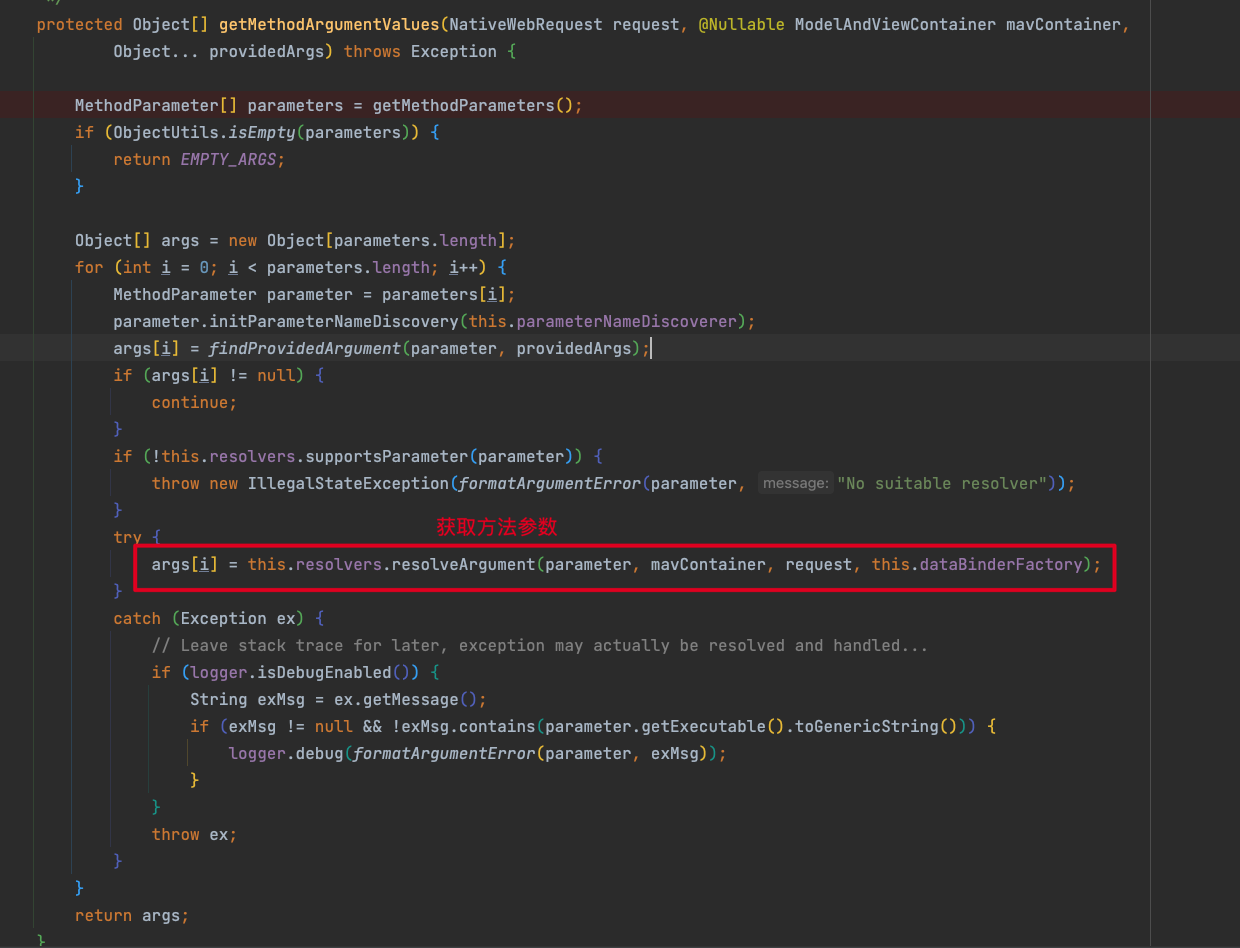
- RequestResponseBodyMethodProcessor
# 3.1.3 @RequestBody 处理
这里主要使用到的接口是 HttpMessageConverter,同时这里我们能看到一段逻辑就是
什么时候会进行参数检查。就在 validateIfApplicable,如果参数失败就会抛出 MethodArgumentNotValidException 异常。
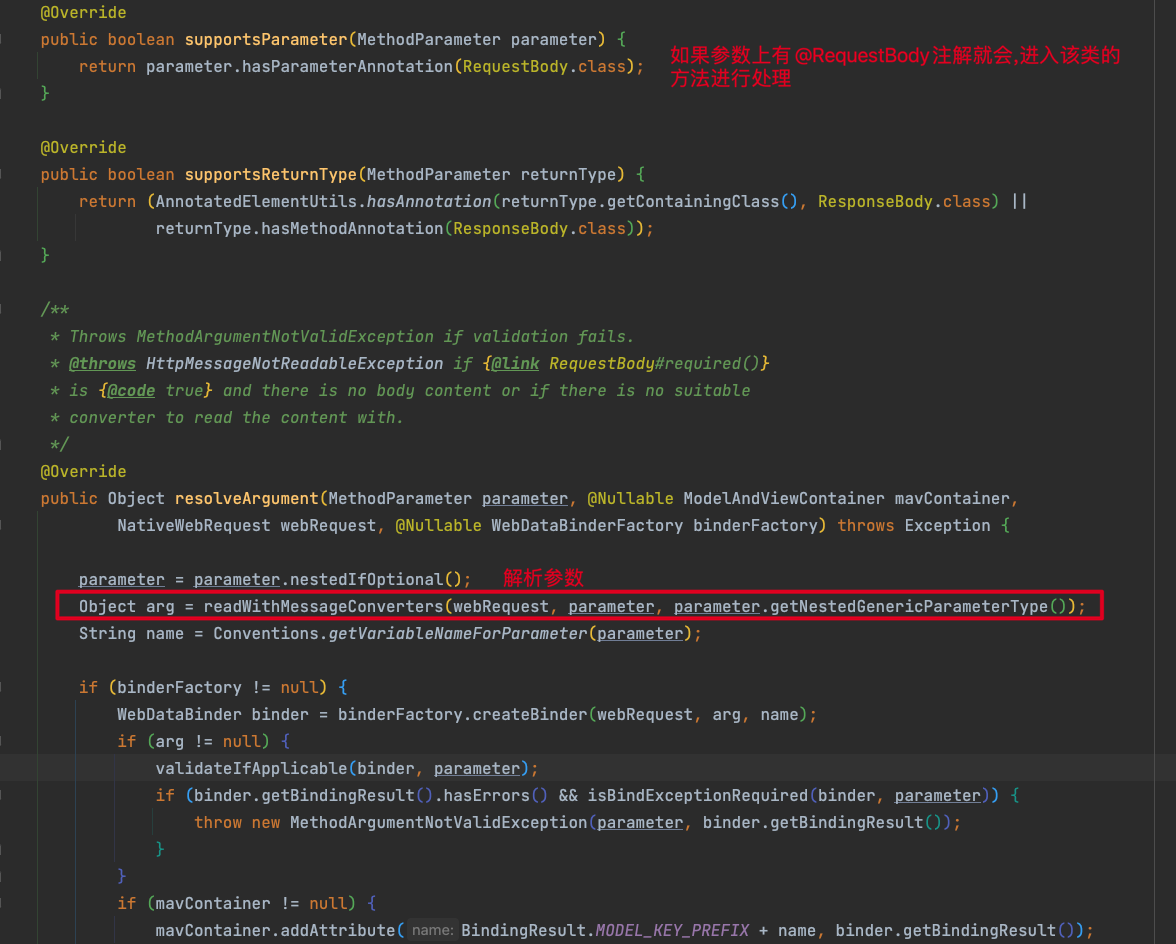
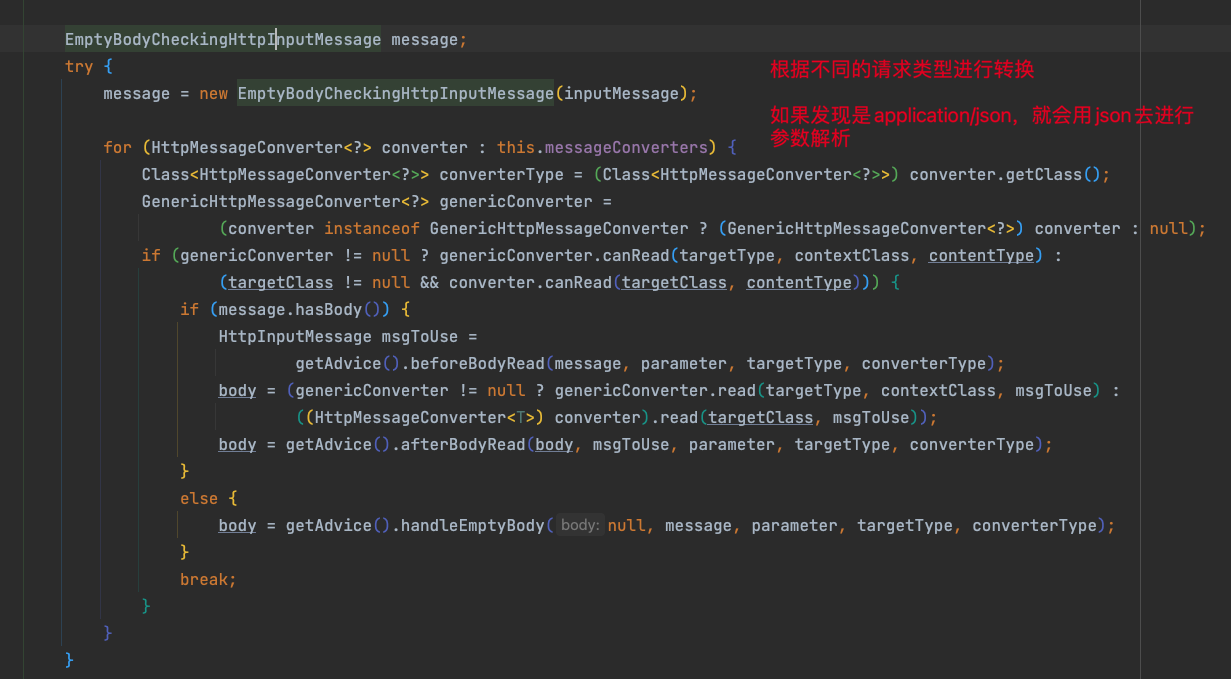
# 3.2 ConfigurationProperties 参数绑定原理
- ConfigurationPropertiesBindingPostProcessor
在配置类Bean, 初始化前,执行绑定。
public class ConfigurationPropertiesBindingPostProcessor
implements BeanPostProcessor, PriorityOrdered, ApplicationContextAware, InitializingBean {
private ConfigurationPropertiesBinder binder;
// 从容器中获取绑定工具类,ConfigurationPropertiesBinder
@Override
public void afterPropertiesSet() throws Exception {
this.registry = (BeanDefinitionRegistry) this.applicationContext.getAutowireCapableBeanFactory();
this.binder = ConfigurationPropertiesBinder.get(this.applicationContext);
}
// bean初始化前,进行绑定
@Override
public Object postProcessBeforeInitialization(Object bean, String beanName) throws BeansException {
bind(ConfigurationPropertiesBean.get(this.applicationContext, bean, beanName));
return bean;
}
private void bind(ConfigurationPropertiesBean bean) {
if (bean == null || hasBoundValueObject(bean.getName())) {
return;
}
Assert.state(bean.getBindMethod() == BindMethod.JAVA_BEAN, "Cannot bind @ConfigurationProperties for bean '"
+ bean.getName() + "'. Ensure that @ConstructorBinding has not been applied to regular bean");
try {
this.binder.bind(bean);
}
catch (Exception ex) {
throw new ConfigurationPropertiesBindException(bean, ex);
}
}
}
2
3
4
5
6
7
8
9
10
11
12
13
14
15
16
17
18
19
20
21
22
23
24
25
26
27
28
29
30
31
32
33
34
# 3.2.1 ConfigurationPropertiesBinder
因为在构造中就获取到了Spring的上下文对象,所有就能从Spring中获取到所有他想要的工具。
最终调用前面我们学过的 Binder 去进行绑定。
class ConfigurationPropertiesBinder {
ConfigurationPropertiesBinder(ApplicationContext applicationContext) {
this.applicationContext = applicationContext;
this.propertySources = new PropertySourcesDeducer(applicationContext).getPropertySources();
this.configurationPropertiesValidator = getConfigurationPropertiesValidator(applicationContext);
this.jsr303Present = ConfigurationPropertiesJsr303Validator.isJsr303Present(applicationContext);
}
BindResult<?> bind(ConfigurationPropertiesBean propertiesBean) {
Bindable<?> target = propertiesBean.asBindTarget();
ConfigurationProperties annotation = propertiesBean.getAnnotation();
BindHandler bindHandler = getBindHandler(target, annotation);
// 获取到前缀,进行绑定
return getBinder().bind(annotation.prefix(), target, bindHandler);
}
}
2
3
4
5
6
7
8
9
10
11
12
13
14
15
16
17
# 3.2.2 ConstructorBinding 的用法
最后我们介绍一个很少用的注解,这个注解往往用于配合 @ConfigurationProperties使用,但是使用的场景不多。
@ConstructorBinding 可用于指示应该,使用构造函数参数而不是调用setter来绑定配置属性的注释。可以在类型级别(如果有明确的构造函数)或在要使用的实际构造函数上添加。

最后,都看到这里了,最后如果这篇文章,对你有所帮助,请点个关注,交个朋友。